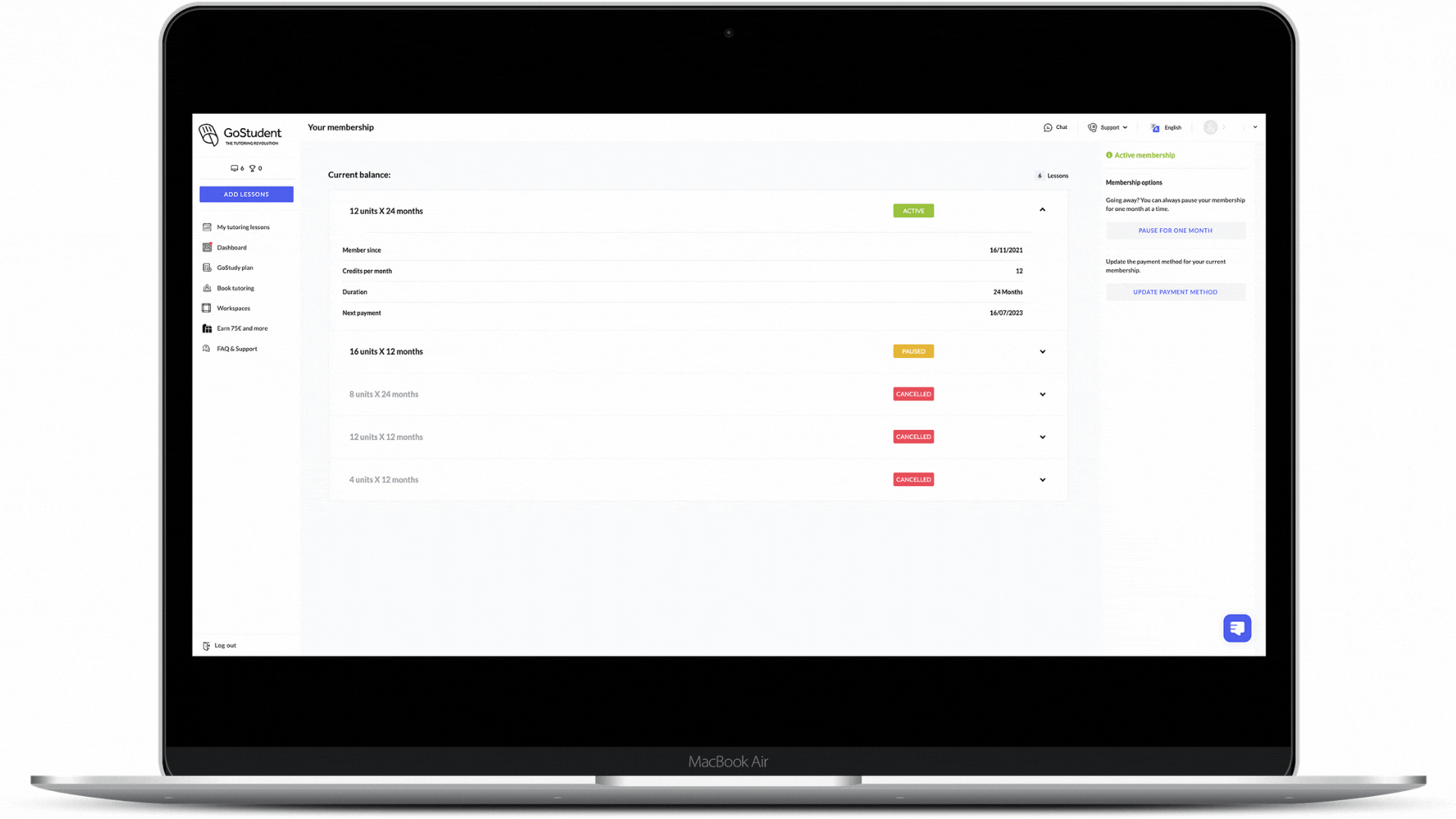Manage your membership with ease!
The membership page is where you'll find all the information you need for your membership. It's designed to help you stay on top of your membership and manage it easily.
Important:
Make sure you're logged into the GoStudent Dashboard. If you need help with your log in, click here.
How do I access the membership page?
Once you've logged into your profile, click your name in the top right corner and select ‘Membership’.
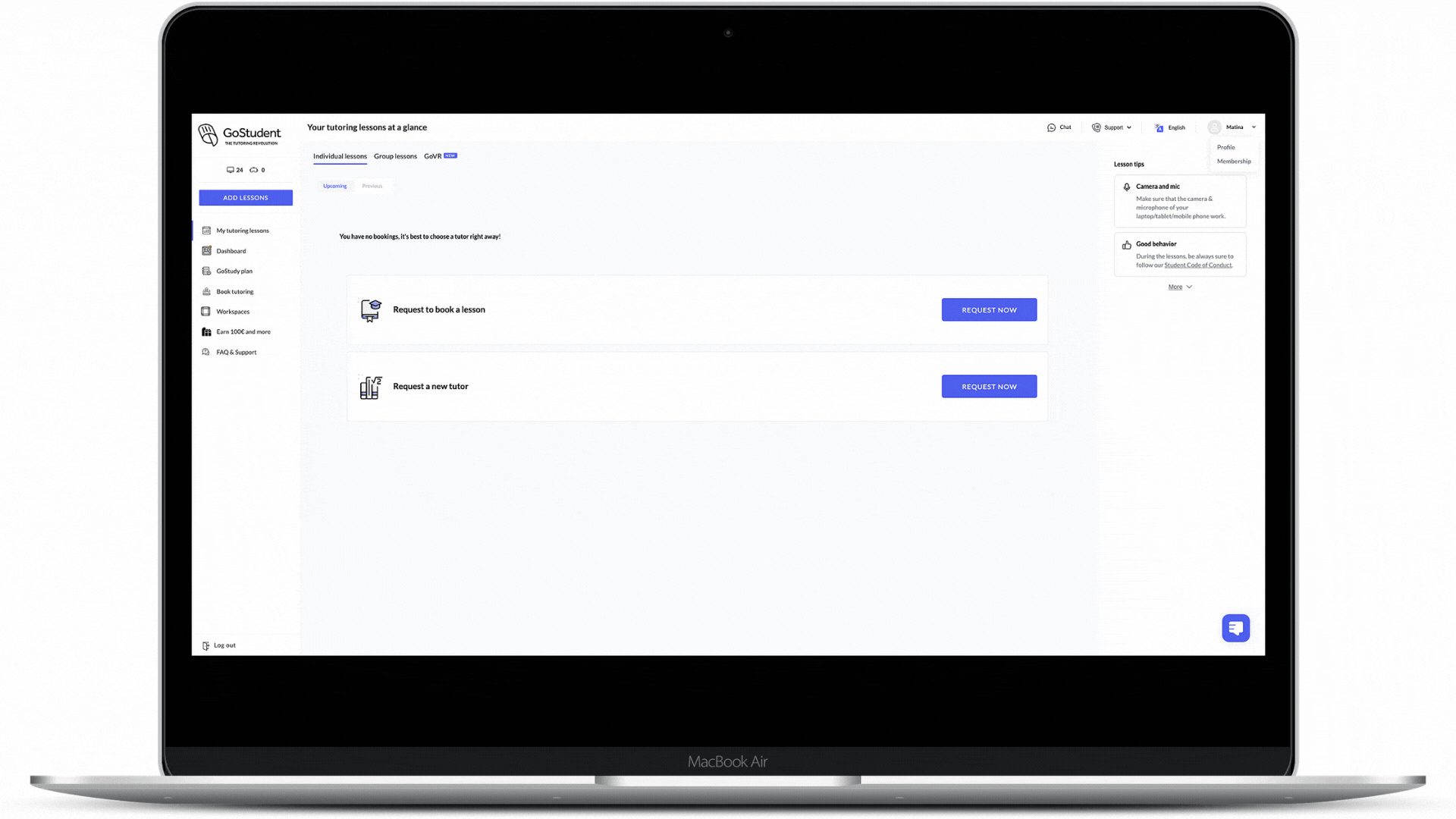
What information can I find on the membership page?
Here you'll find:
- Your current lesson balance
-
Your membership plan(s) including:
- Membership status
- Membership start date
- Credits (number of lessons) per month
- Membership duration
- Next payment date
- Pausing your membership
- Updating your payment method
You can find more details below:
Current balance
This number always reflects your current credit balance, meaning the number of lessons that you have available to book with your tutor(s).
Remember: Monthly credits don't roll over to the next month if they aren't booked in the system as upcoming lessons.
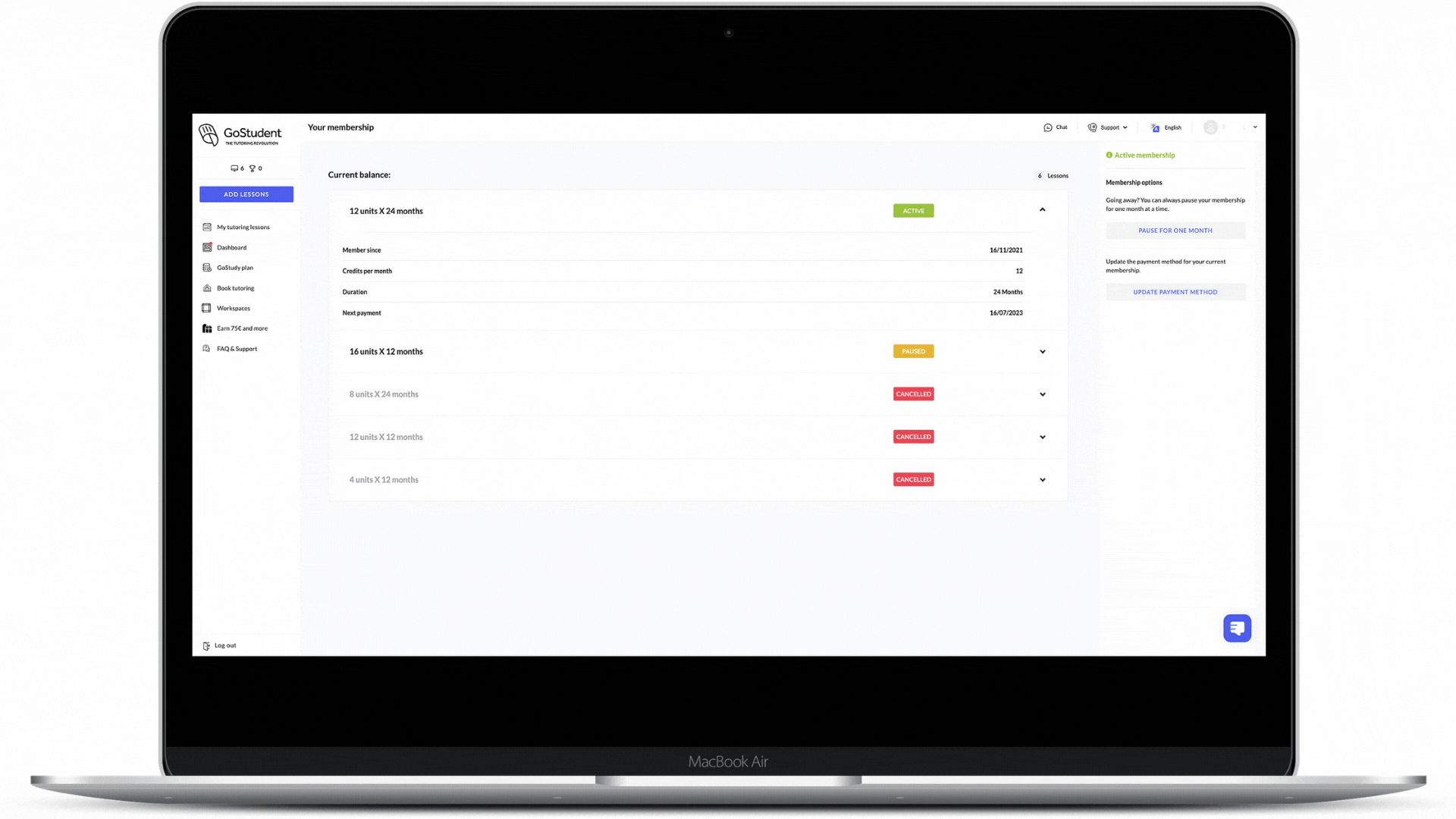
Membership plan(s)
All membership(s) and package(s) are displayed here so all the information you need is in one place.
You can find details for all membership(s)/package(s) including the status, start date, duration and number of lessons remaining.
If you have a monthly membership, you'll be able to see the date of your upcoming payment.
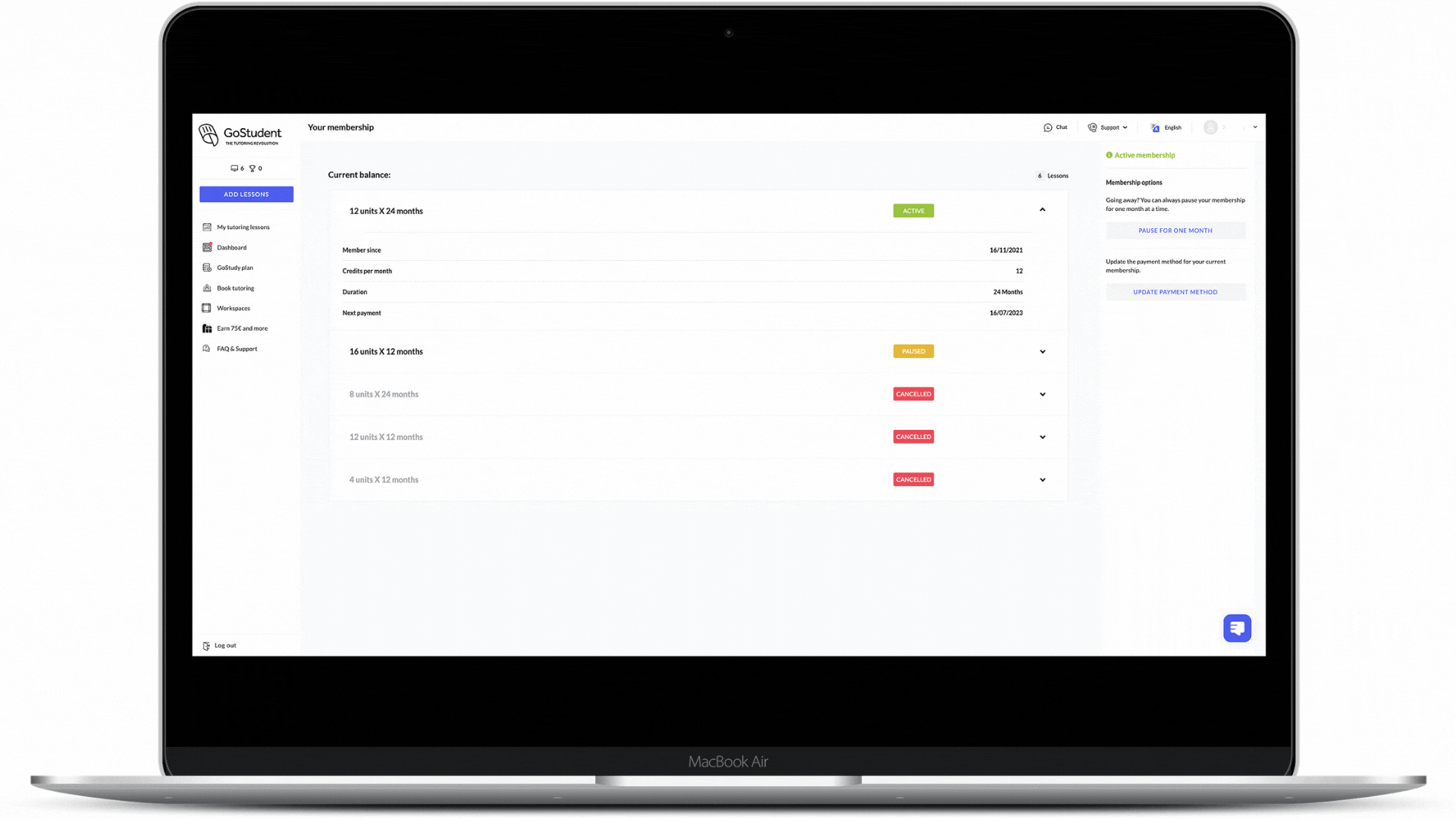
Pause
Going away or need a break from tutoring? You can pause your membership one month at a time via the membership page.
Read more about pausing here: Pausing your lessons
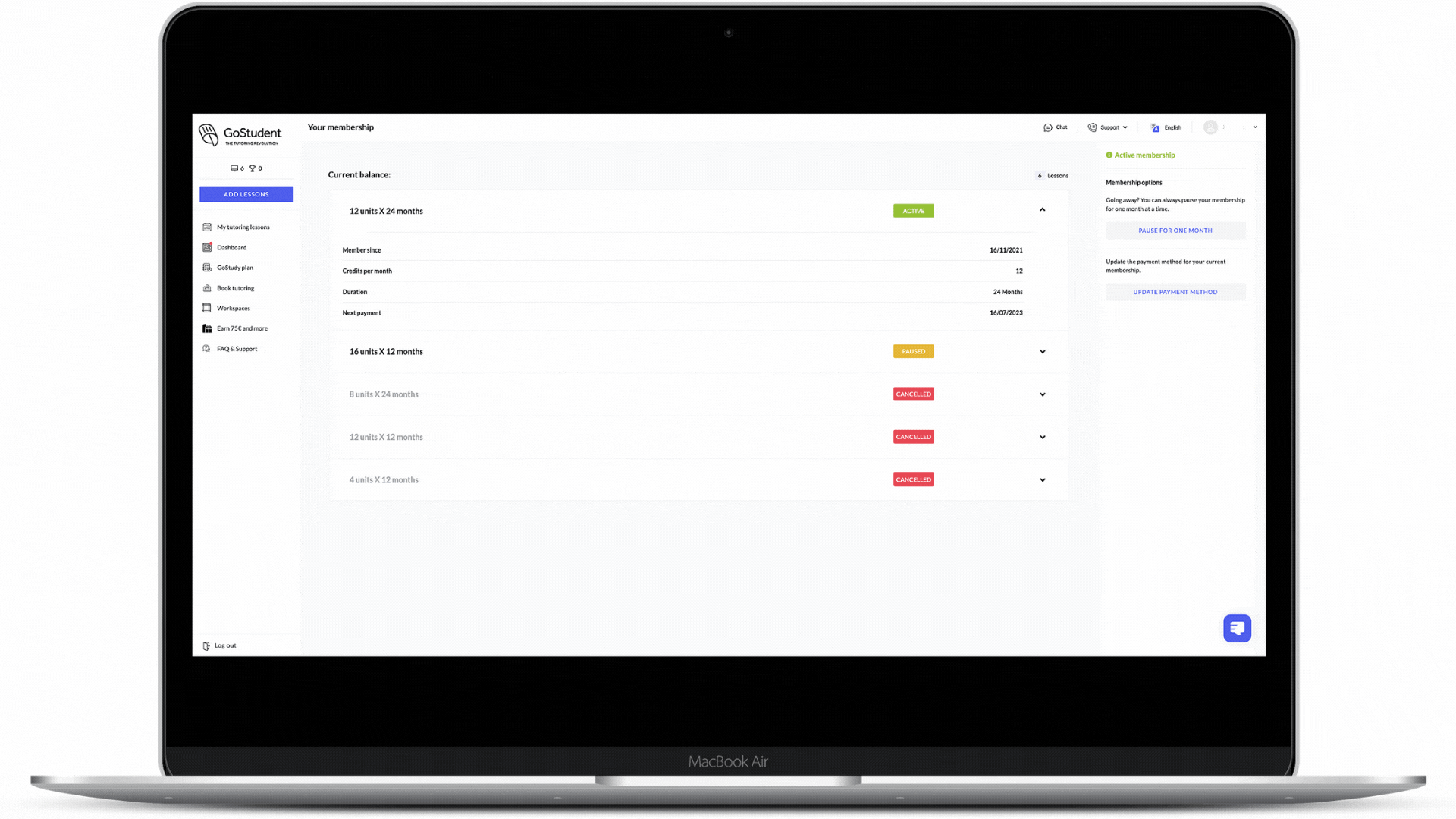
Payment method update
Need to change your banking details or payment method? You can do that directly from the membership page.
Find more information here: Change your payment method