How to book and schedule new tutoring lessons
After your first lesson with your amazing new tutor, it’s up to you to organise new lessons. You can do that easily right here on the Dashboard, whenever you need to.
Here’s how.
First things first:
Make sure you are logged in to your GoStudent account. If you need some help with that, click here.
Now follow these steps:
Step 1 - Select “Book Tutoring” in the tab.
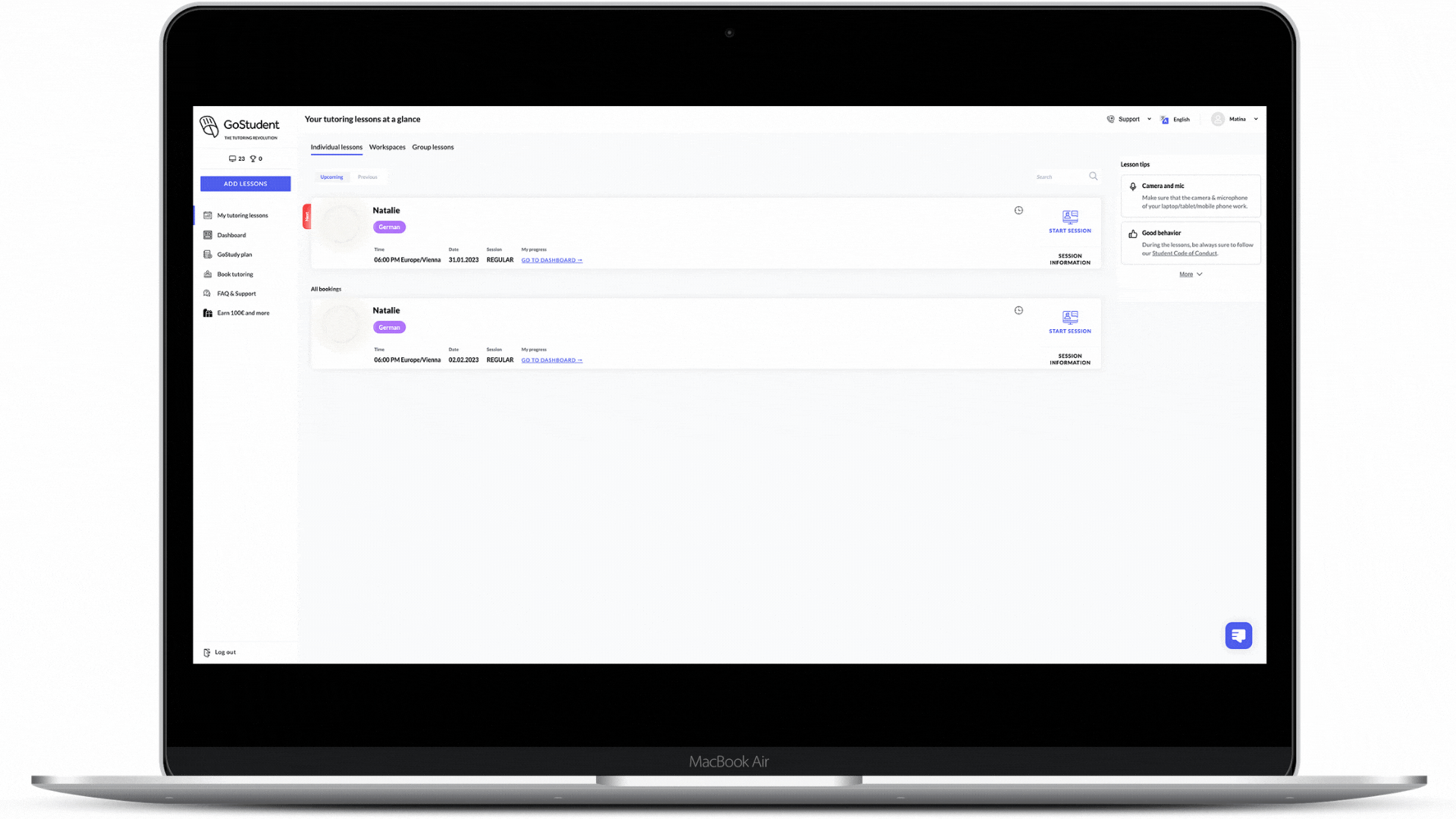
Step 2 - Go to “Request to Book a Lesson” and click “Book lesson”.
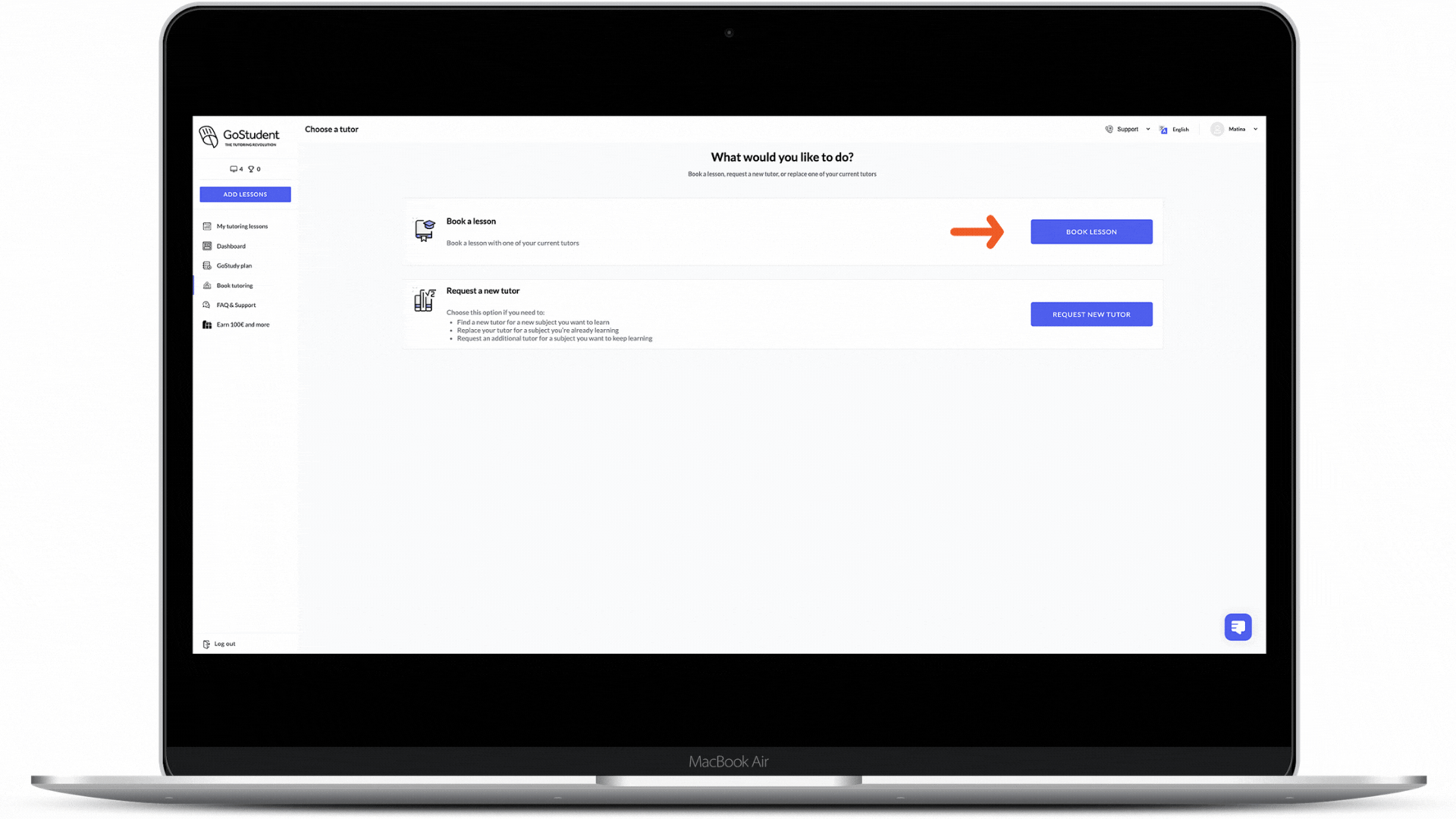
Step 3 - Click on the name of the tutor you want to book a new lesson with.
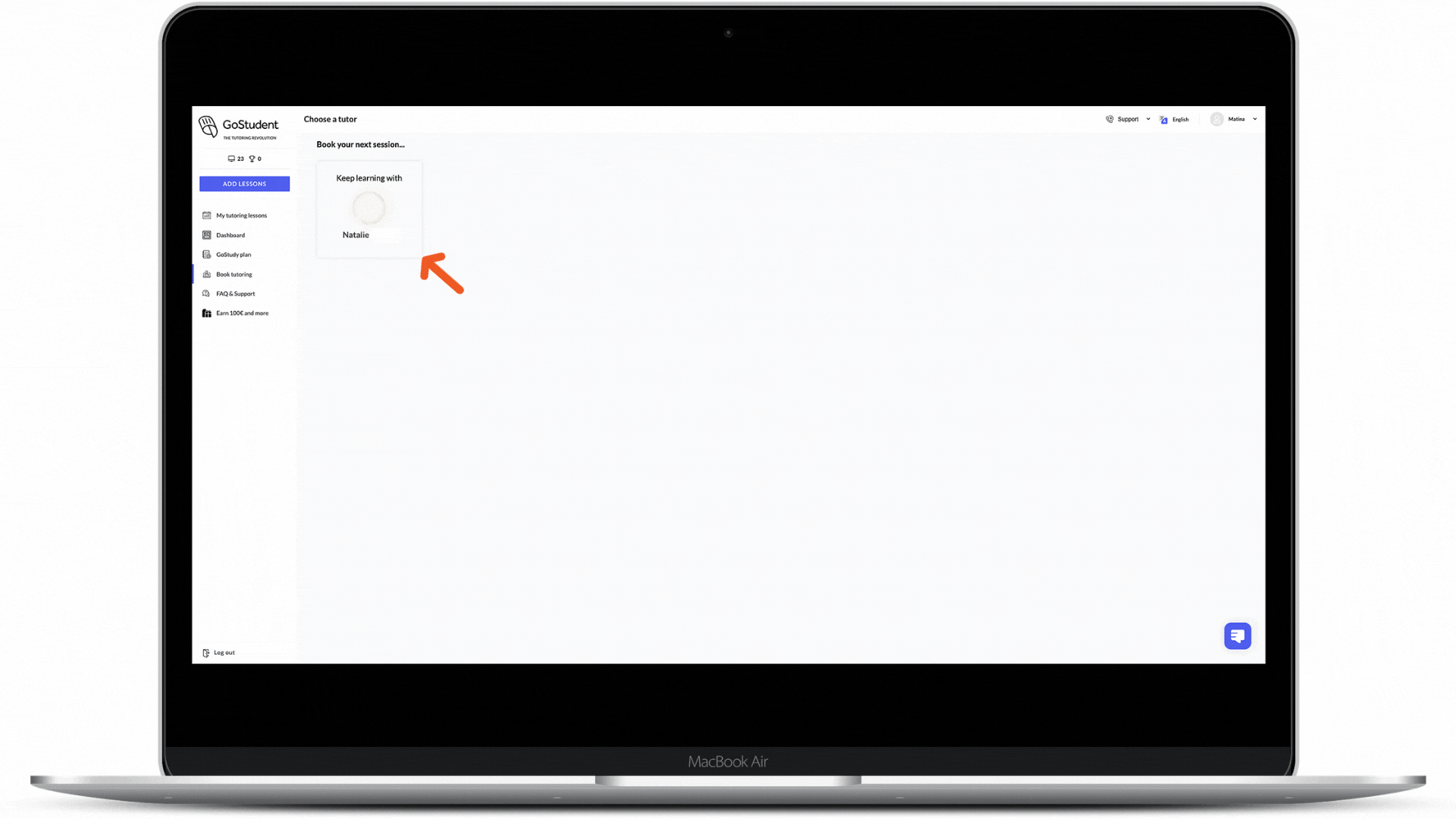
Step 4 - A calendar will then appear. Please choose up to 3 dates that might work for you.
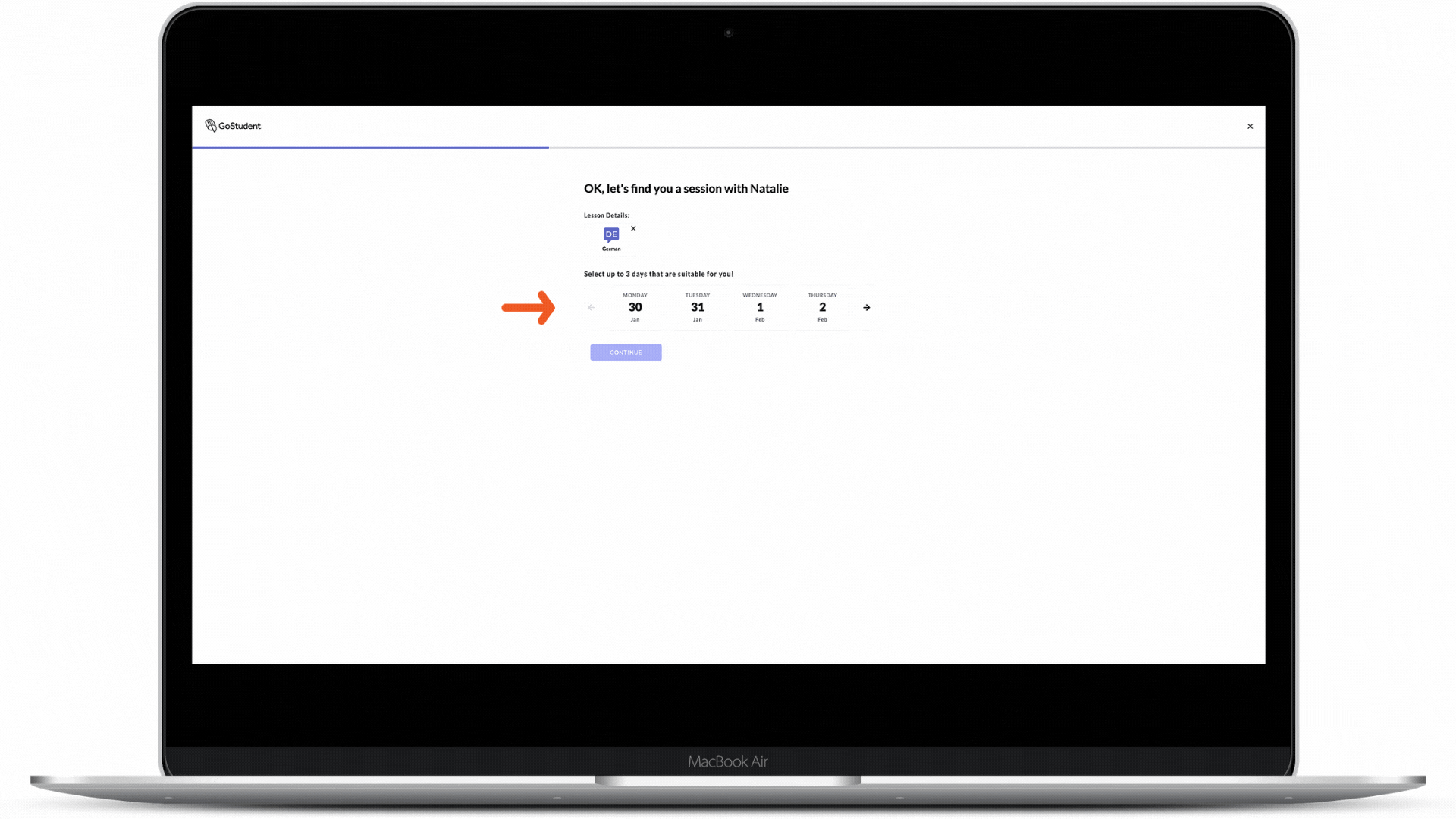
You can select up to 3 dates for the lesson, however, if you only have one date just choose that one date.
Step 5 - Click “Send Request”.
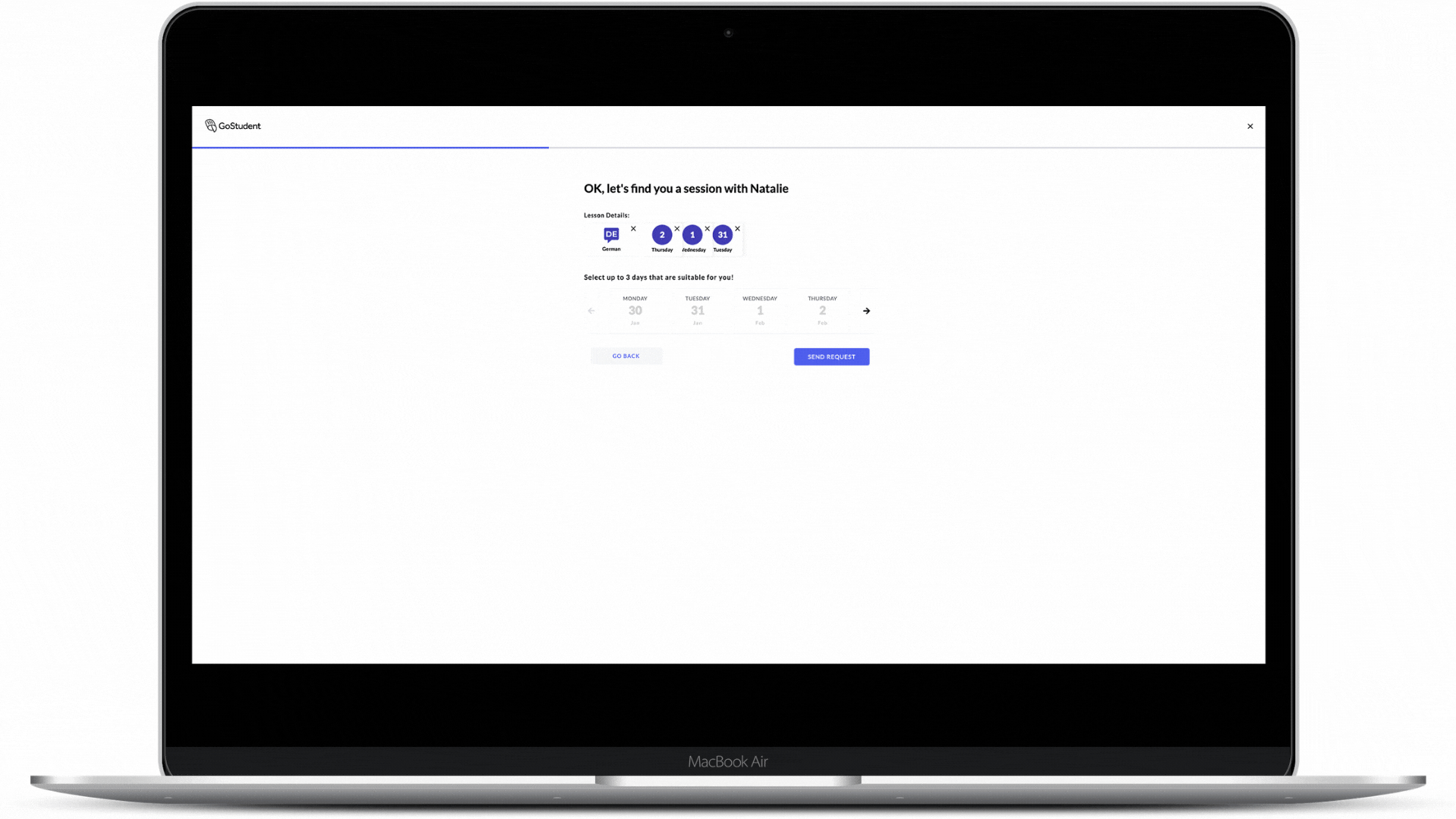
Your tutor will receive your request and, upon accepting it, will book the lesson for you.