How to manage your membership payment
We’ve designed our Dashboard to make life as simple as possible when it comes to admin. Managing your membership payment is one of those things. Here’s how.
GoStudent will charge you a monthly rate based on the payment method that you chose when you first signed up.
How to check your next payment date:
Step 1 - In the top right-hand corner, click on your name.
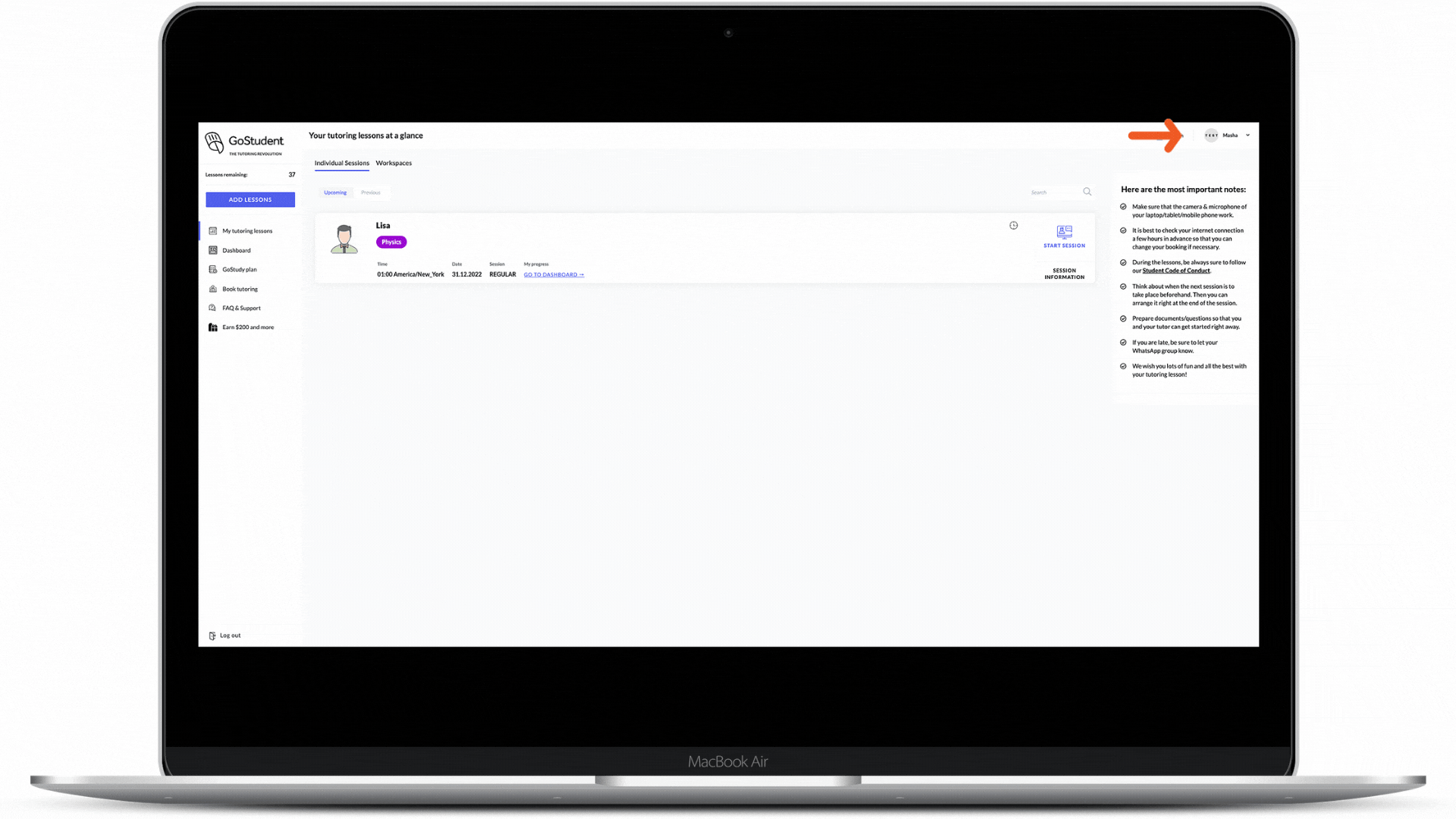
Step 2 - From the menu that appears select “Membership”.
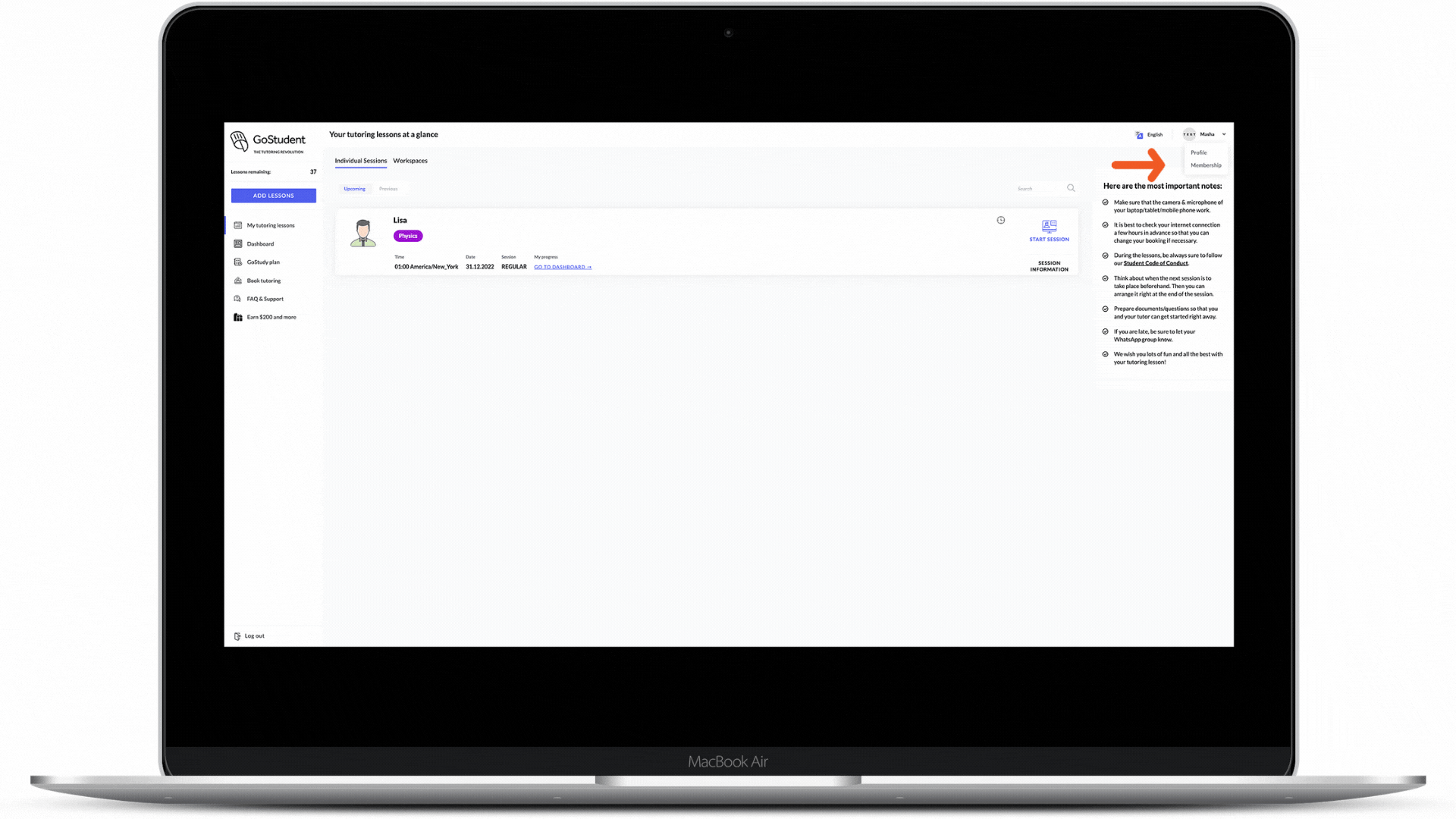
Step 3 - Your next payment date is shown alongside your membership details.
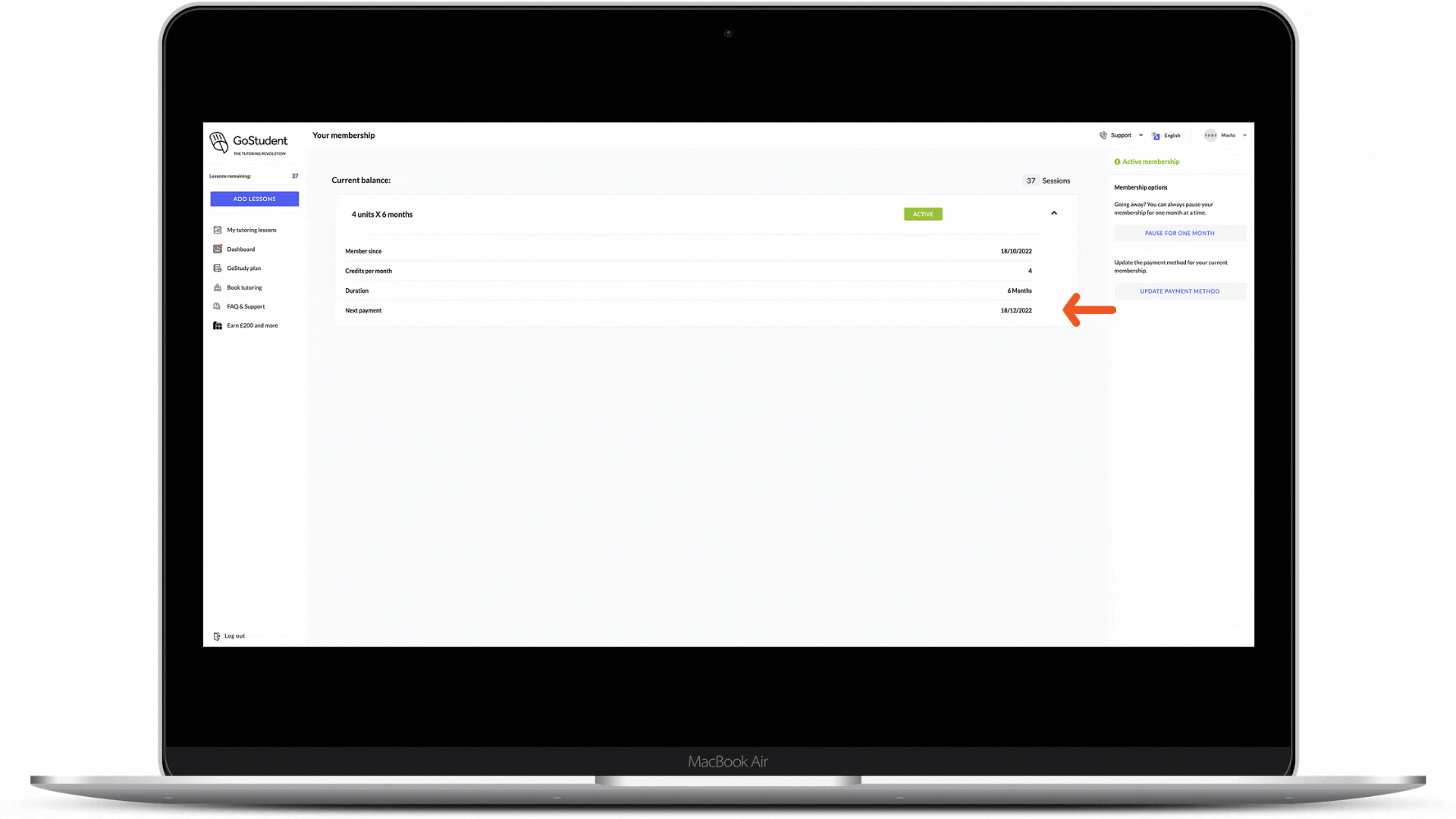
How does payment work?
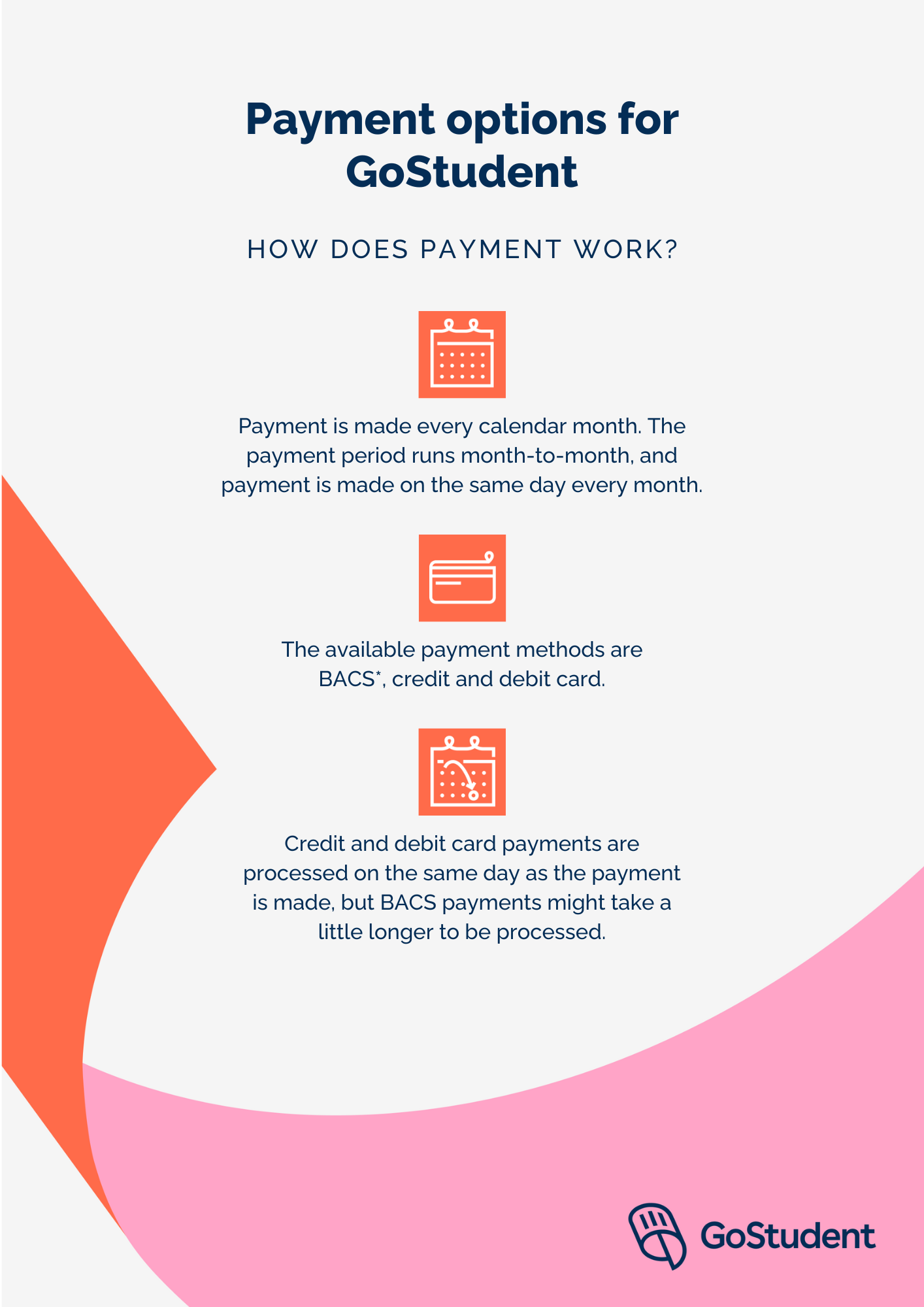
If you paid with a credit or debit card.
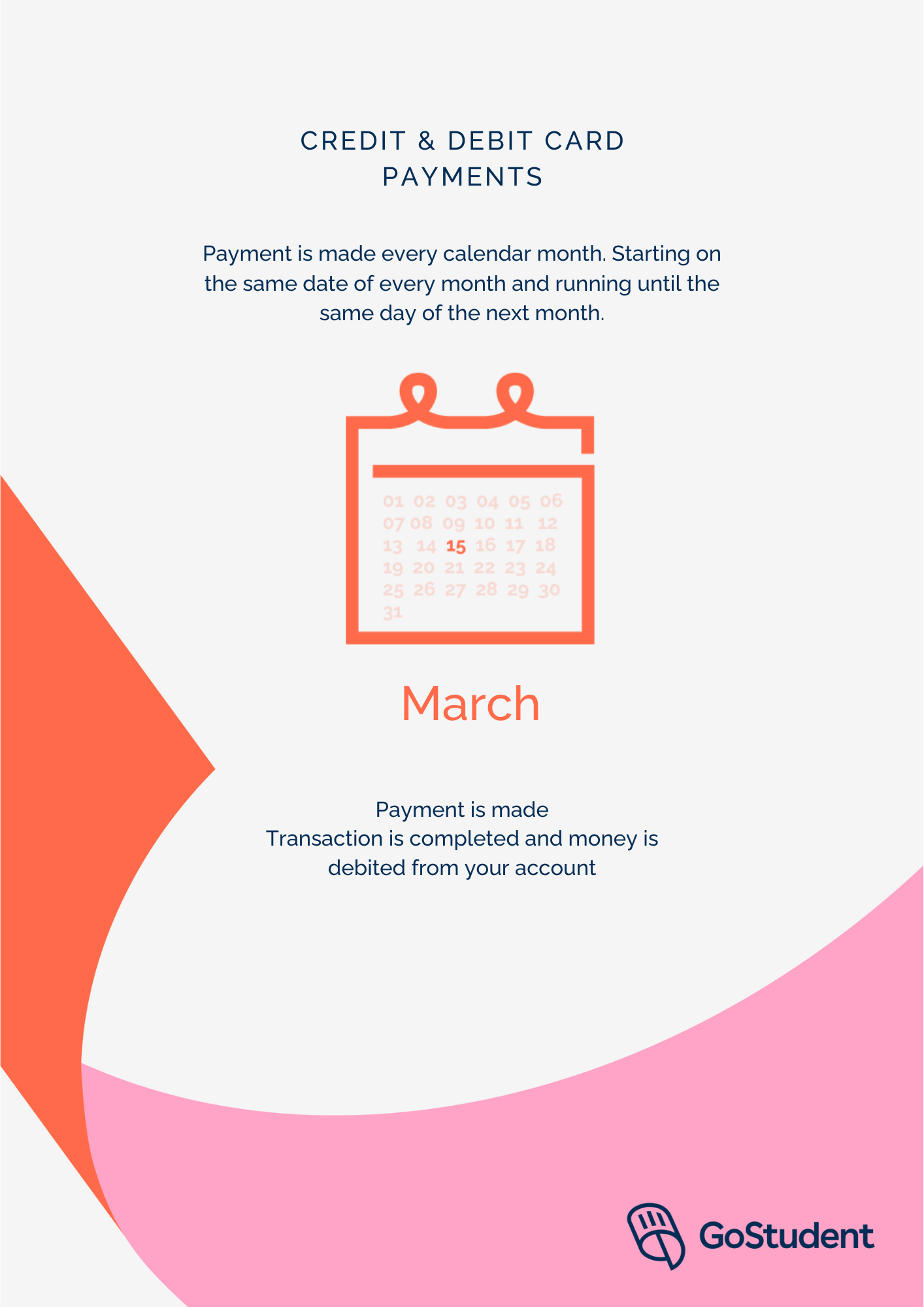
If you're using BACS or if you’re based in the EU and used a SEPA transfer.

If you want to do a bank transfer - for customers paying in GBP:
Account holder: GOSTUDENT GMBH
IBAN: GB77 CITI 1850 0814 5640 57
BIC: CITIGB2L
Payment reference: Your login phone number --> be sure to specify
Recipient address: CANADA SQUARE, 25 CITIBANK CENTRE, LONDON, United Kingdom
Bank: Citibank NA
Account number & sort code version:
Account holder: GOSTUDENT GMBH
Account number: 14564057
Sort Code: 18-50-08
Payment reference: Your login phone number --> be sure to specify
Recipient address: CANADA SQUARE, 25 CITIBANK CENTRE, LONDON, United Kingdom
Bank: Citibank NA
What is a payment confirmation?
A payment confirmation is a document provided after receiving payment(s) over a period of contractual months.
Please bear in mind that this is not related to the status of the payment.
How to request payment confirmation:
Contact our support line via WhatsApp text message at +447576171399 (UK) and +35361657789 (Ireland).
Please note: GoStudent (acting as an intermediary between students and tutors) cannot currently issue invoices to customers directly. Please see our Terms and Conditions in this regard. This is something we’re working on improving, nevertheless, feel free to get in touch via WhatsApp text message at +447576171399 (UK) and +35361657789 (Ireland) if you have any further questions.