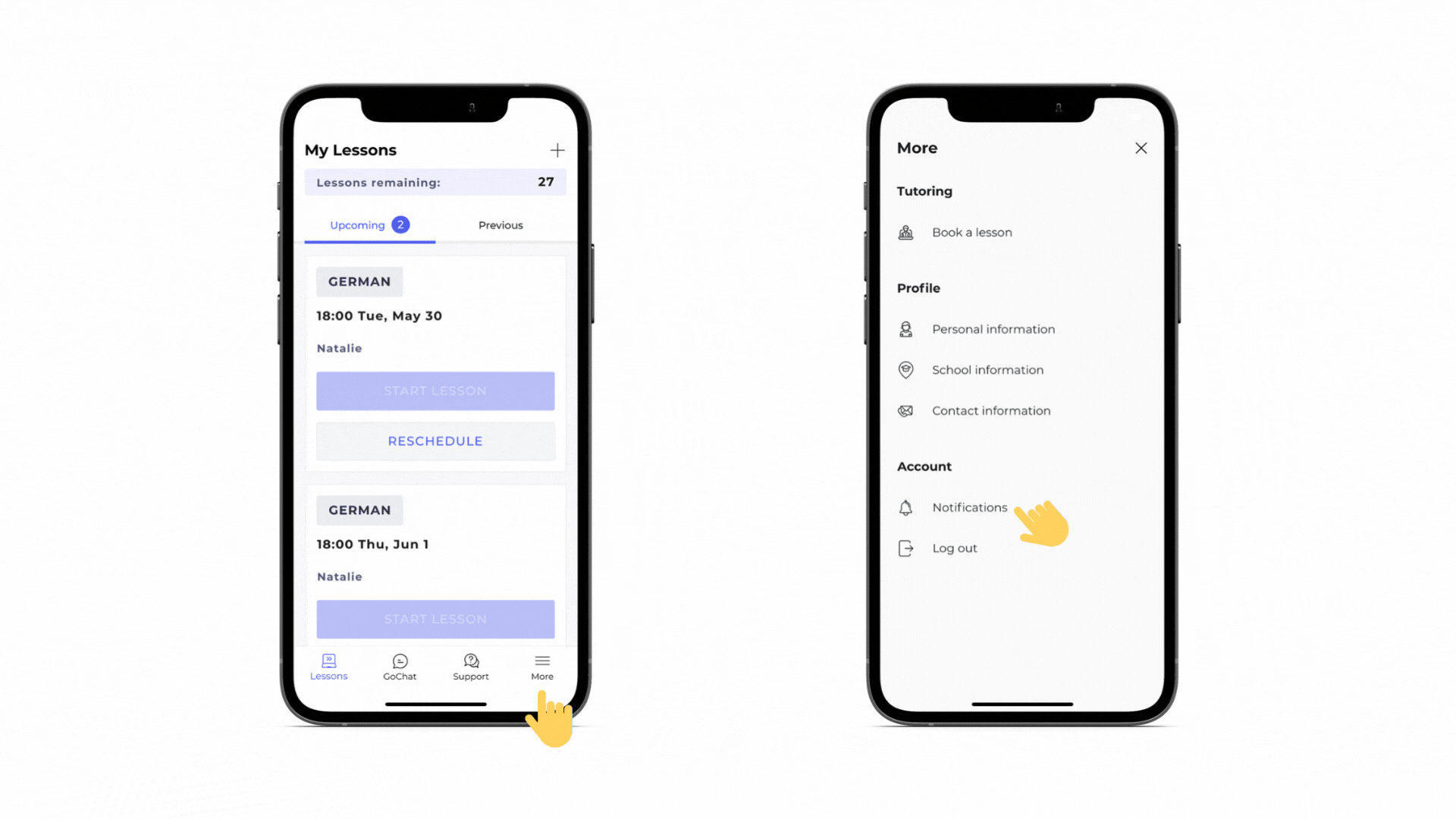GoChat is our intuitive in-app solution designed to facilitate communication between all parties (parent, student and tutor).
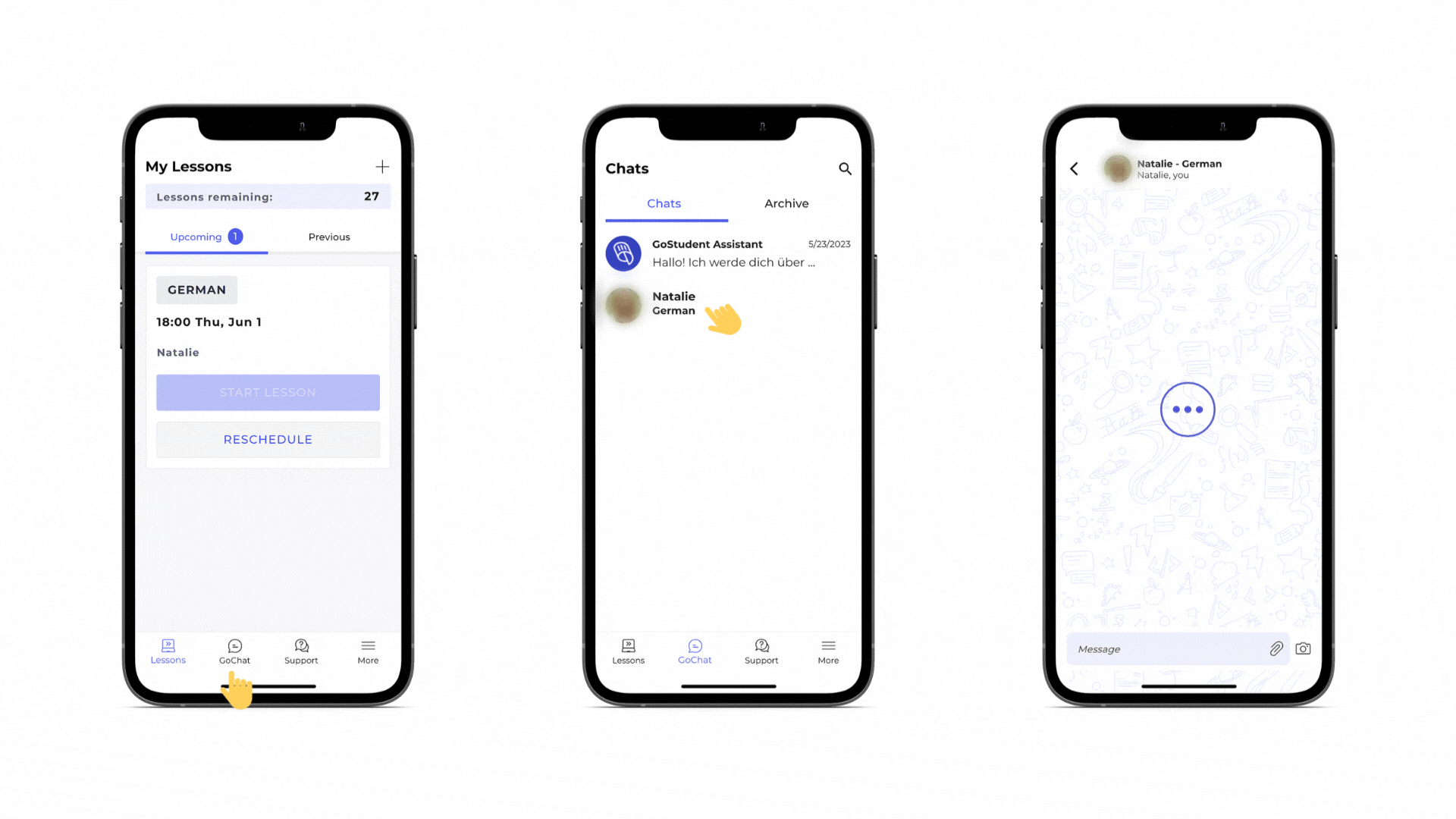
What is GoChat?
GoChat is a messaging feature in the GoStudent mobile App so you can easily connect with your tutor(s).
You'll be able to:
- Communicate whenever needed
- Discuss and plan upcoming lessons
- Ask questions and get direct support
- Share documents, homework and educational material
Where do I find GoChat?
GoChat is a feature on the GoStudent mobile App*. In the app you'll find the chat icon at the bottom of your screen. Click on it to see all your chats with your tutor(s).
*Don’t have the GoStudent mobile App? Download it here for iOS, Android and Huawei.
Please note: If you have an iOS (Apple) device, you must enable push notifications.
Go into the GoStudent mobile app, then tap 'More' and enable 'Notifications' by clicking on the “Turn on” button to see your chats.
In case you're still not able to see your chats, go to your general mobile phone settings and allow push notifications from the GoStudent mobile app as well.
How do I participate in the chat as a parent?
Please login to your Dashboard account with your designated contact phone number.
Where do I find my contact phone number?
- Head to your Dashboard account (find more info on how to login here)
- Click on the name on the top right corner
- Select “Profile”
- Go to your “Contact details” and find your contact phone number.
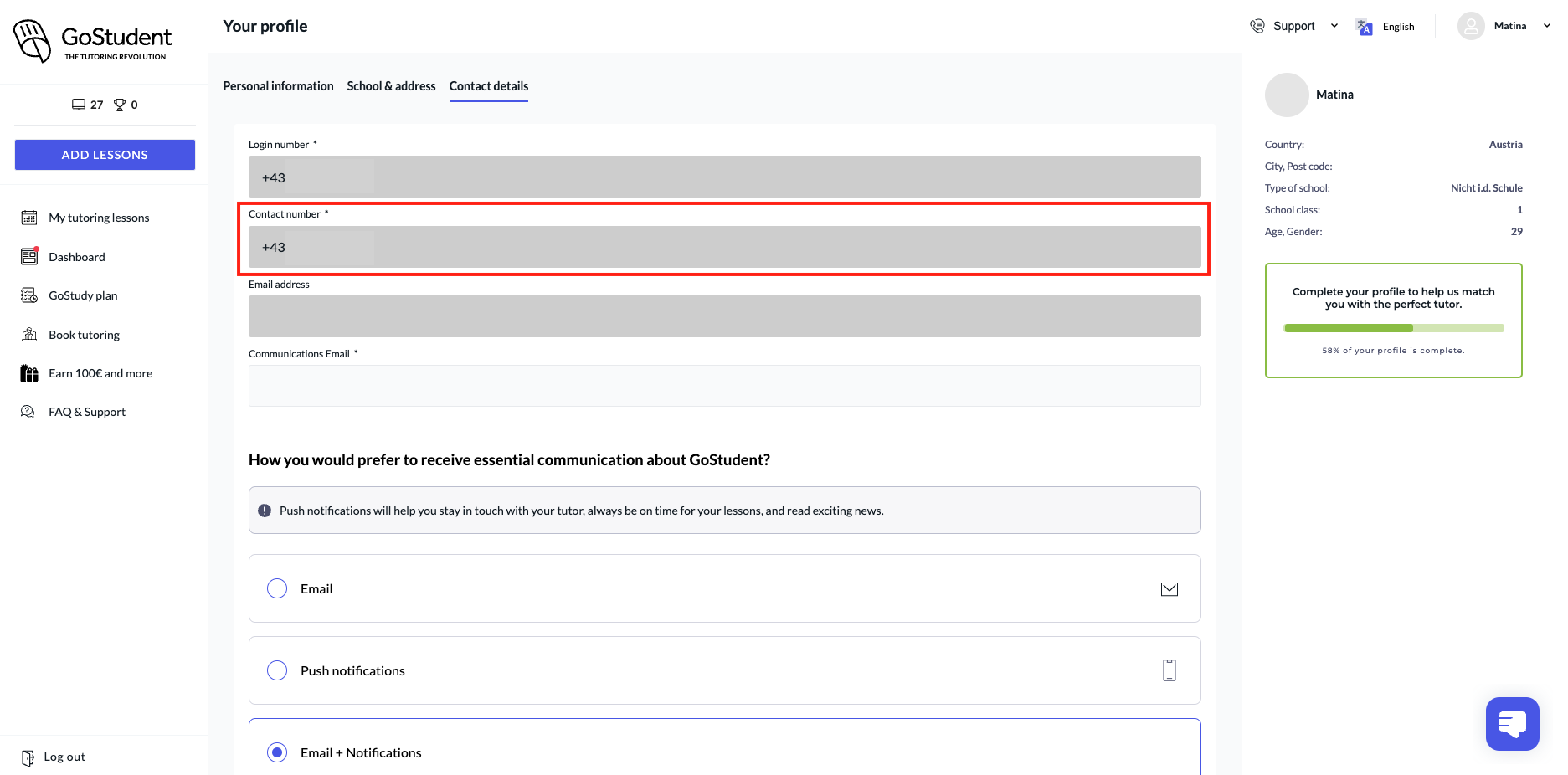
How do I participate in the chat as a student?
Please login to your Dashboard account with your designated login phone number.
Where do I find my login phone number?
- Head to your Dashboard account (find more info on how to login here)
- Click on your name on the top right corner
- Select “Profile”
- Go to your “Contact details” and find your login phone number.
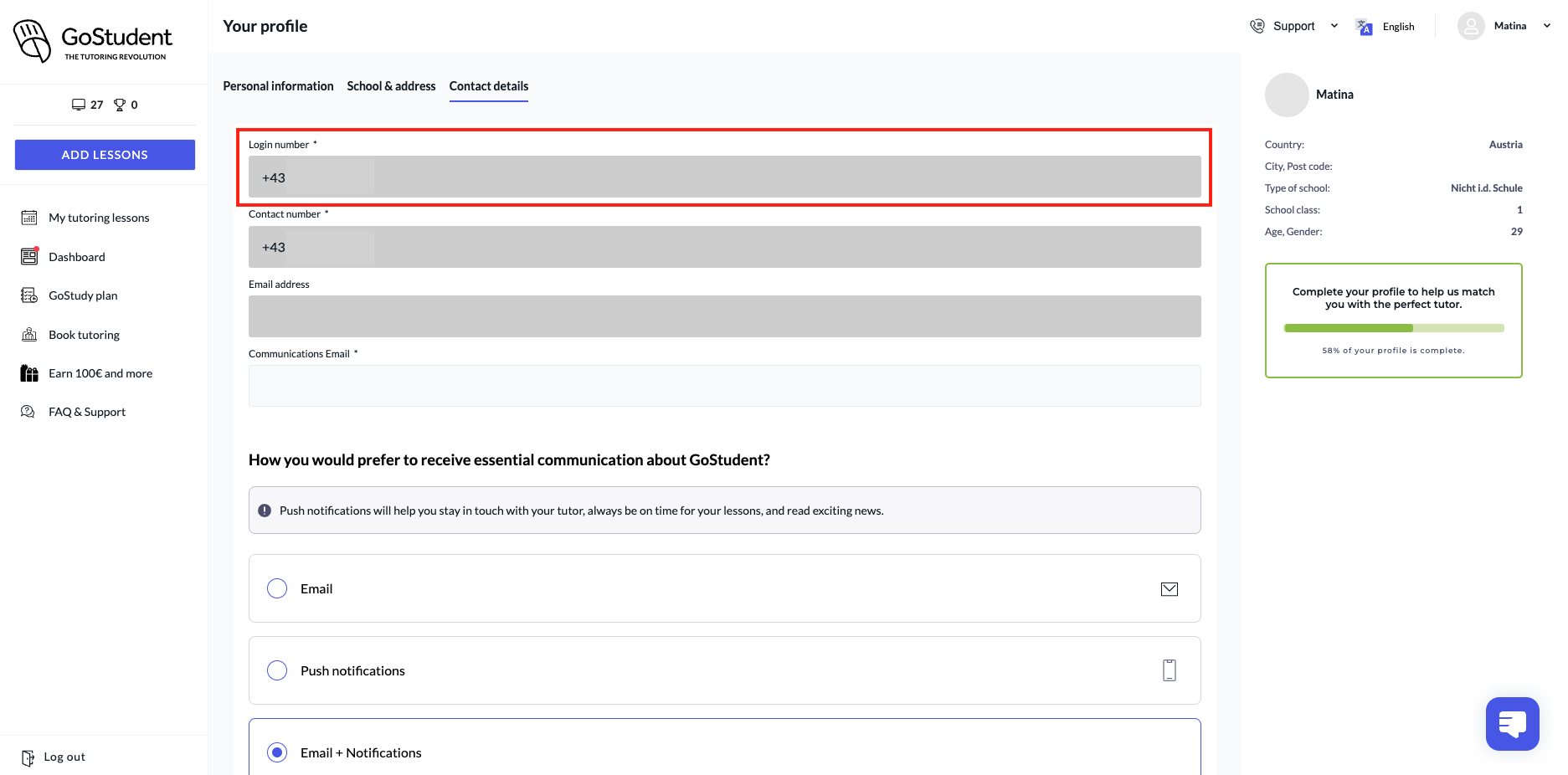
How does it work?
Once your first lesson is booked, your GoChat connection with your tutor is automatically created. From this point onwards you'll be able to get in touch with your tutor whenever needed.
If you are already a student and use WhatsApp to talk to your tutors, your GoChat will be created once the next lesson booking takes place.
Do I get notified when I have new messages?
You'll receive notifications when you aren't using the app for all new incoming messages. To make sure you never miss a message from your tutor, enable notifications on your mobile phone by following the steps below:
Step 1: Click on ‘More’ at the bottom of your app screen
Step 2: Go to ‘Profile & settings’
Step 3: Select ‘Notifications’
Step 4: Check that you have notifications enabled (on) or enable them by clicking on ‘Notifications’