Having trouble logging in?
If you’re having trouble logging in to your Dashboard profile, here are some possible reasons why and what to do about it:
Error message 1: “You must enter a valid phone number.”
Step 1: Select your country code from the dropdown menu
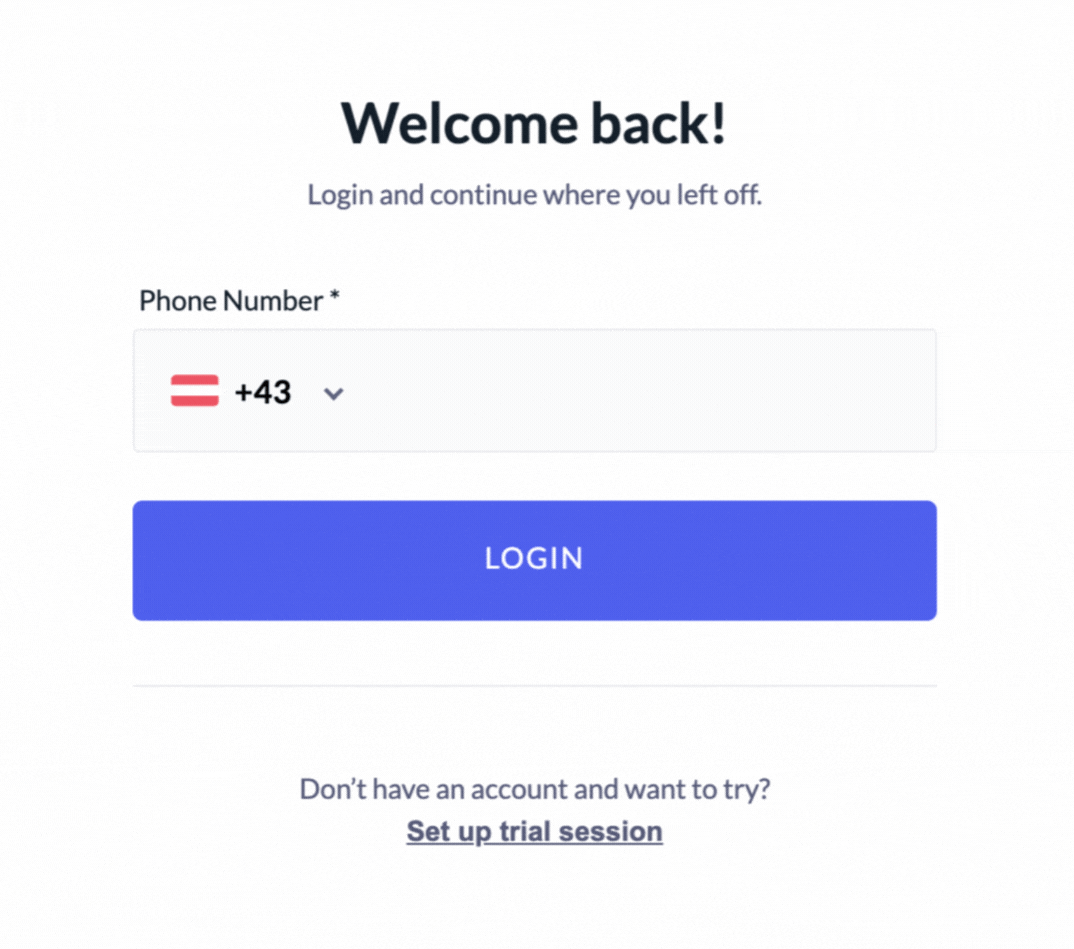
Step 2: Type in your phone number without typing the country code again
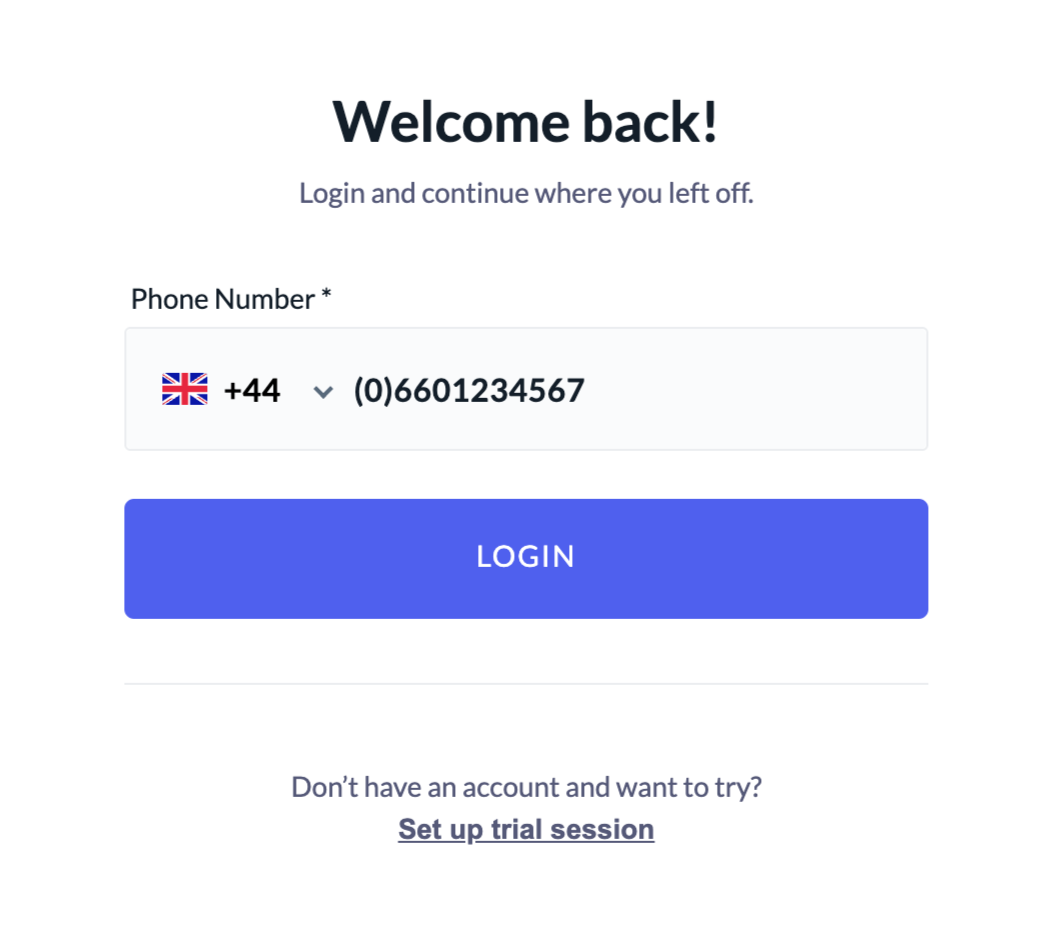
Tip #1: Make sure that the number you are using is the one you used during your registration.
Tip #2: Double-check that you’re typing in the right digits of your phone number.
Tip #3: Make sure you’re not repeating the country code along with your phone number.
Example of incorrect number format |
Example of correct number format |
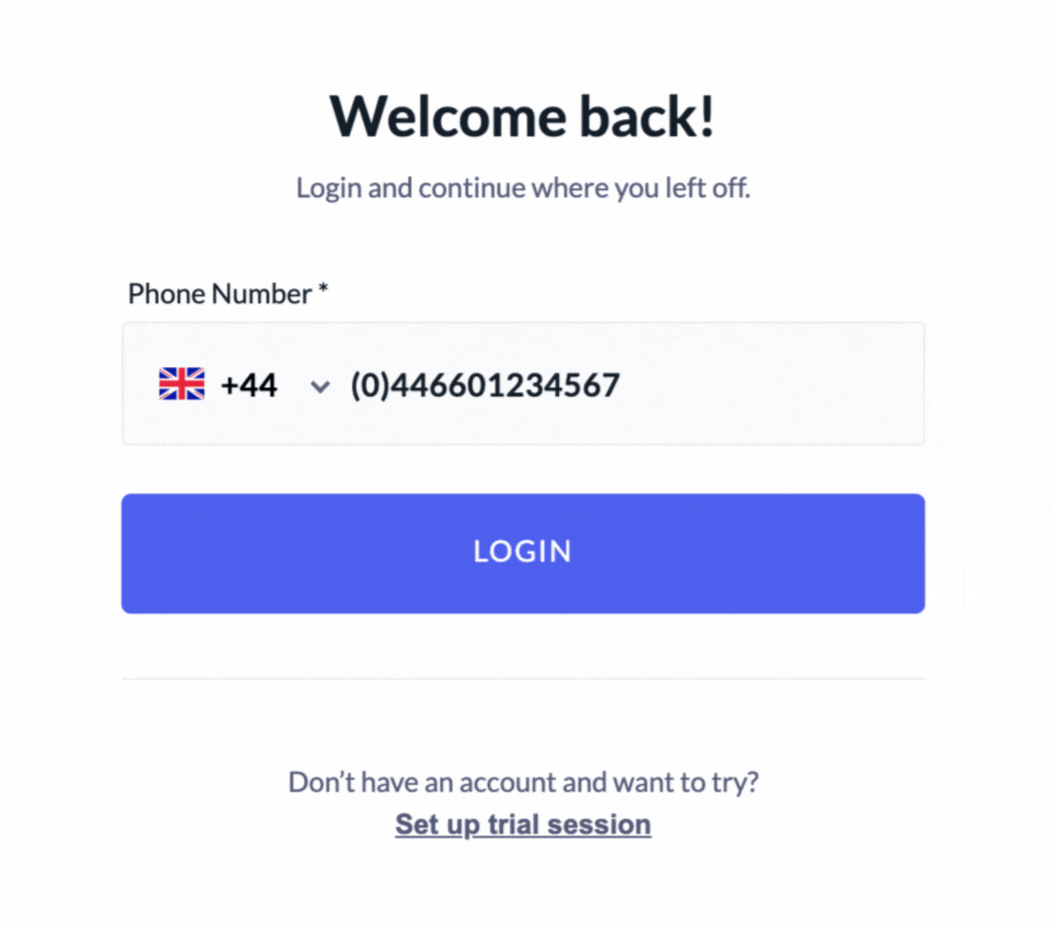 |
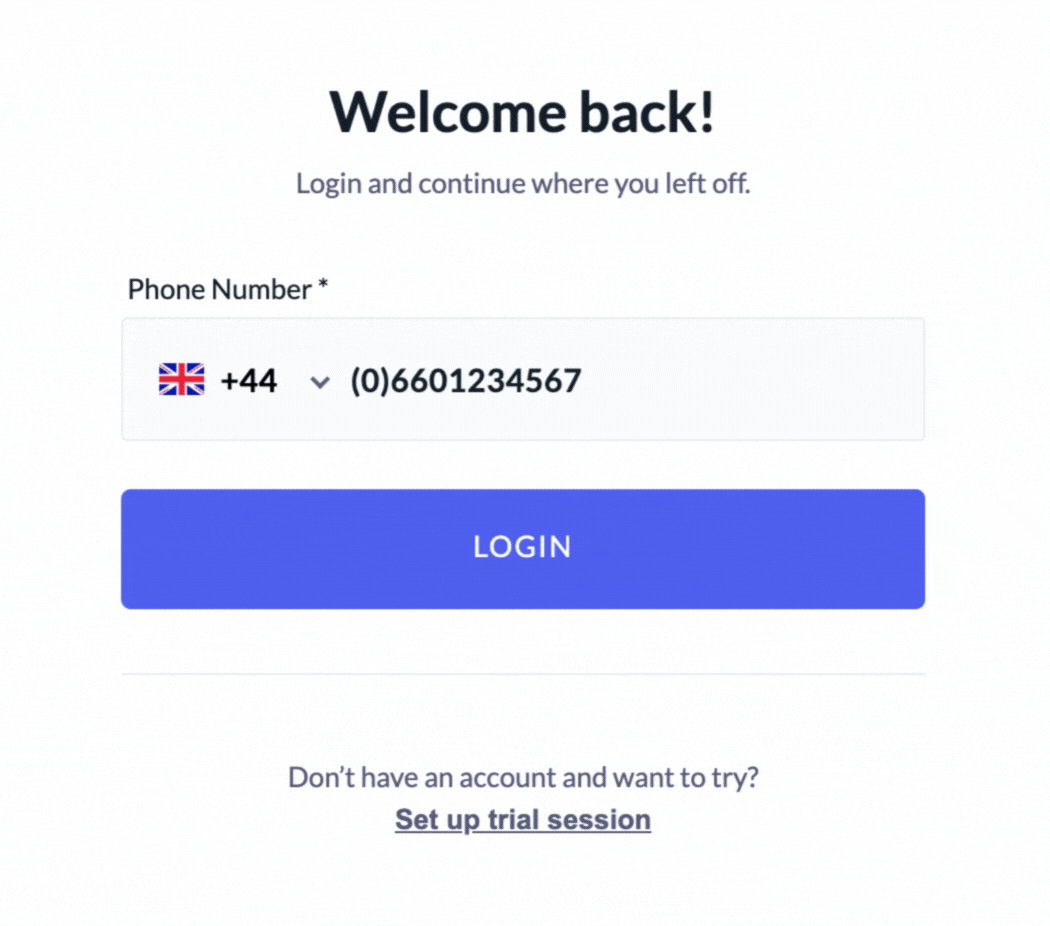 |
Error message 2: “This User doesn't exist. Please register”
Step 1: Check that your country code is correct
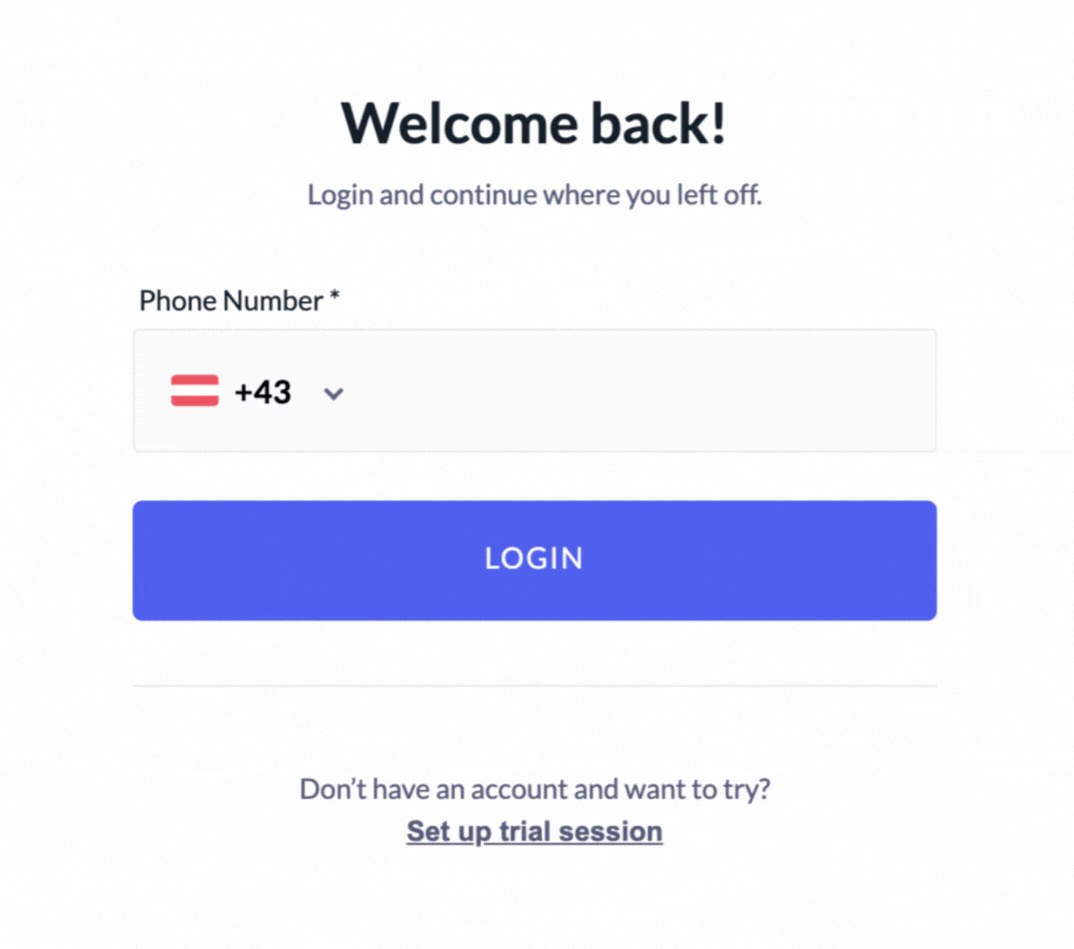
Step 2: Type in your phone number without typing the country code again
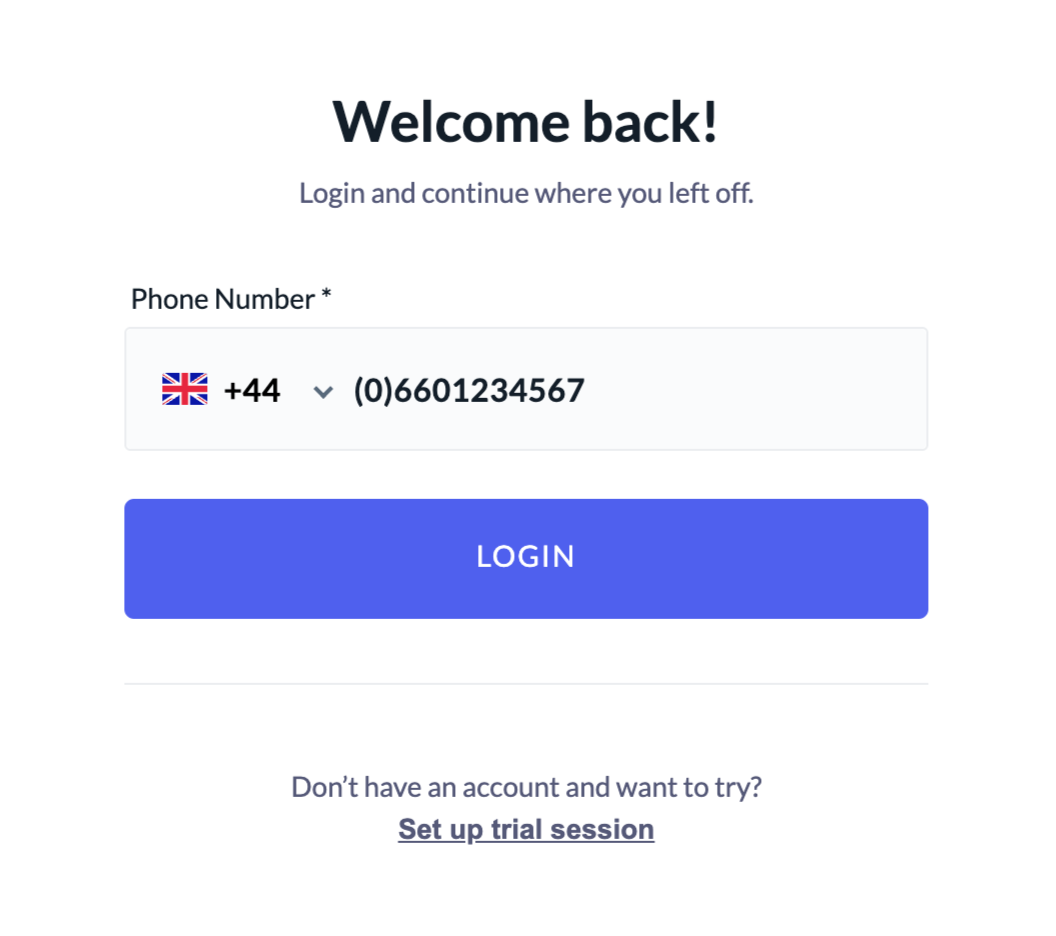
Error message 3: “The code you entered does not match the code we sent. Please try again.”
Step 1: Check for the latest SMS you received containing your unique 4-digit login code
Step 2: Enter that code
Step 3: Click on ‘Continue’
Step 4: Now set your own unique 4-digit code and click again on ‘Continue’
*This will now be the code you use to log in to your Dashboard.
Note: If you didn’t receive an SMS or if the code you received is not valid, click on the ‘Resend’ button to receive a new SMS with a new code.
Still having trouble? Visit this link for more: How to log in.